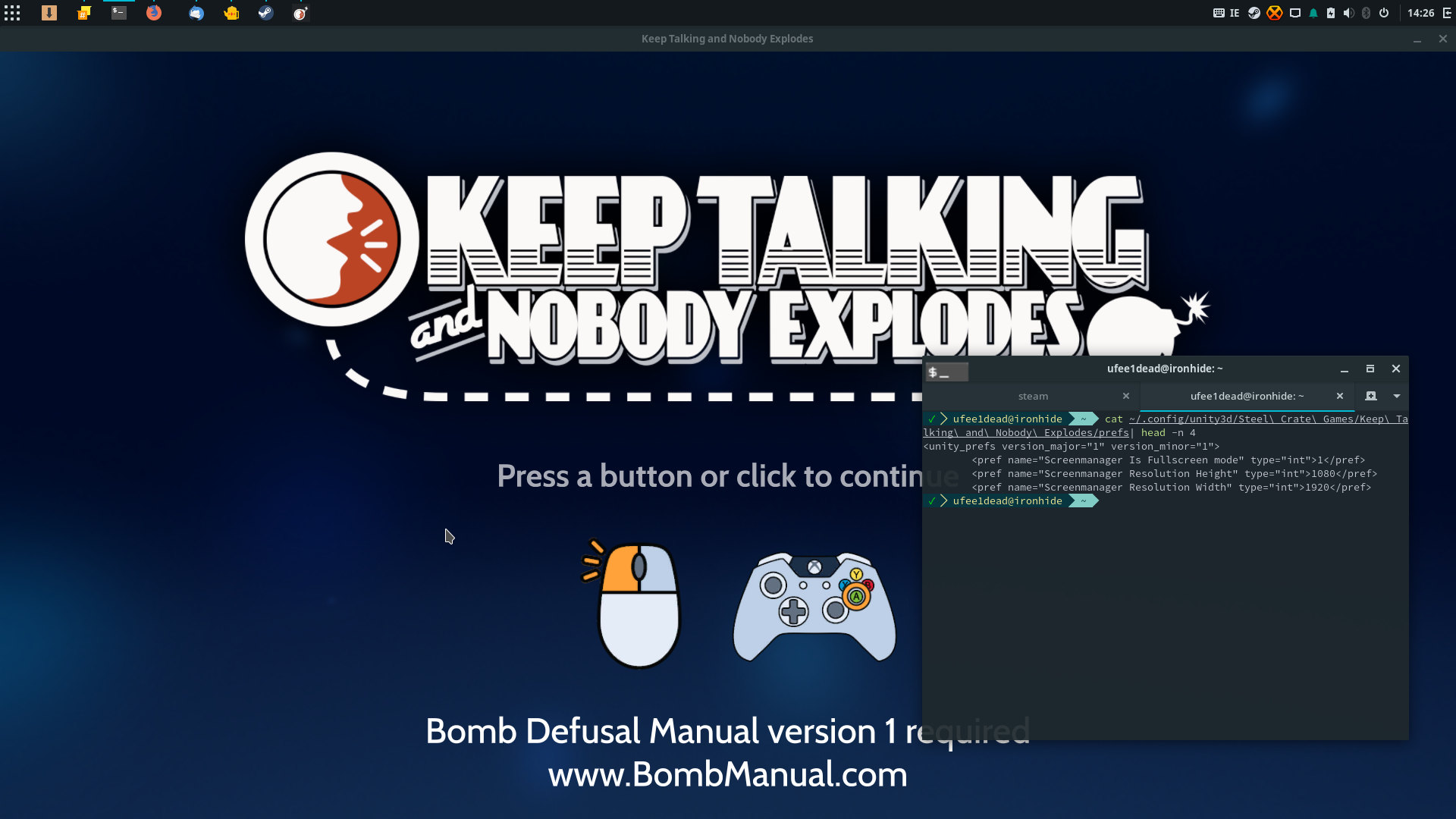
Linux Steam Integration 0.7.2 is now here. This release introduces many enhancements and new features, including initial snapd support and a new workaround for the Unity3D “black screen of nope” bug.
Brief overview of the important changes in this release:
- Initial snapd support
- New Unity “black screen of nope” workaround
- Enhanced vendoring rules
- New
lsi-execgeneral-purpose binary - Massively enhanced shim system
Intercept module
- Support
openal-soft->openalsoname rewrite - Blacklist vendoring of
mpg123,freetype,zlib - Modify SDL vendor blacklisting/transmute rules to apply to well known names only
- Rewrite
libcurl.so.3tolibcurl.so.4 - Support Fedora
libbz2soname transmute - Rewrite
libudev.so.0tolibudev.so.1 - Permit
html5_appto loadwidevinemodules for encrypted content playback - Permit
swiftshaderfor CPU based GL acceleration on slower cards in Steam client - Fix vendoring rules for
libstdc++.so.6to apply to games on separate Steam Libraries (partitions) so that Black Mesa launches again.
Shim improvements
This release also features a new generic lsi-exec entry point. This entry point is used by the main steam (or lsi-steam) binary, and can be used to execute any given program under the LSI environment. This is useful for debugging. Future versions will add support for some GOG titles (ongoing).
- Add support for XDG specification (
XDG_CONFIG_HOME, etc) - Reworked environment bootstrap to be robust and respect existing
LD_PRELOADvariables, allowing Simple Screen Recorders glinject to work. - Export
DBUS_SILENCE_WARNINGSfor patched d-bus to fix message spam (only useful with this non-upstream patch or using the LSI snap)
Redirect module
The redirect module now has a new workaround for the “Unity Black Screen Of Nope” issue. This issue is known in older Unity3D builds where the output renderer is clamped to 0x0 resolution when in fullscreen borderless mode. Many games default to this, hence the expression “black screen of nope”.
To alleviate this issue, the redirect module emulates the behaviour of the -screen-fullscreen 0 CLI argument. The $XDG_CONFIG_HOME/unity3d/*/prefs file is abstracted through SHM (shm_open) and we rewrite the config on save/launch, writing an initial config if one doesn’t exist.
Specifically, we change a single preference on the fly:
<pref name="Screenmanager Is Fullscreen mode" type="int">0</pref>
This means all Unity3D games using this older prefs path will default to launching as a windowed game, even if the configuration already existed with fullscreen being activated. This alleviates the issue for many games (tested with “Keep Talking And Nobody Explodes” and others) - but obviously forces these games to not know about the fullscreen setting anymore. You can enable this again in-game, and this is effectively the price to pay for general compatibility. The game authors can alleviate this by updating to the latest build of Unity3D and issuing new Linux builds. You may also turn off this option through the lsi-settings UI if you do not have any games that suffer from this common bug.
snapd support
The new shim architecture shared by the lsi-exec and steam/lsi-steam binary entry points now has support for running within snapd, within the solus-runtime-gaming and linux-steam-integration snaps.
- Support full environment bootstrap, and construction of
XDGdirectories - Snap environment pivots home to
$SNAP_USER_COMMONfor more efficient/sane update paths - Supports
vdpaufrom host NVIDIA files dynamically - Support proprietary NVIDIA drivers from host dynamically (
/var/lib/snapd/lib/gland/var/lib/snapd/lib/gl32) - Support host (and runtime) Vulakan ICD files dynamically (
/var/lib/snapd/lib/vulkan)
Upstream snapd work
The following changes have happened upstream to allow support for LSI:
General support for biarch distros/Solus as a runtime snap:
- Recognise Solus as a classic Linux distribution
- Only attempt to copy/mount NVIDIA libs when NVIDIA is used
- Support biarch Linux distribution confinement
- Enhance full confinement support for biarch distributions
- Correctly name the “Ubuntu” and “Arch” NVIDIA methods
- Ensure lib64 biarch directory is respected
LSI Specific:
- Ensure snap-confine is allowed to access os-release
- cmd/snap-confine: Respect biarch nature of libdirs
- Support bash as base runtime entry
- Flesh out NVIDIA support for biarch and multiarch systems
LSI Snap
All of that work both within LSI and on snapd wouldn’t make a lot of sense if you weren’t able to make use of the new Snaps! Right now we have our snaps living on the edge channel in the snap store, and they can be downloaded provided you have a sufficiently new snapd version. Currently you need to be running either a git/unstable or PPA (edgers) version of snapd to install them, and there are some known issues at present.
Please ensure that if you have manually installed the old snaps that you remove them before installing the new snaps.
Install snaps:
sudo snap install --edge solus-runtime-gaming
sudo snap install --edge --devmode linux-steam-integration
Known issues:
- glvnd status is currently untested/unsupported within snapd and needs work.
- Feral Interactive ports won’t run if on a separate Steam Library (partition) due to base confinement rules.
At this time Solus and Ubuntu are known to work with the latest versions of snapd and our snaps, though we appreciate testing and feedback via the LSI Issue Tracker. In the new year we will begin working on the last remaining items to allow full confinement for Steam, and will begin moving our snaps into the stable channels. At that point, we will make snaps the preferred method for installing Steam on Solus, and using LSI in general.
